A CAP (Cause, Action, and Prevention) is an electronic document that collects all the appropriate information needed to prevent a critical problem from reoccurring.
A Concern CAP is created automatically via Event Service whenever a Defect Trigger Event is triggered that has Generate CAP enabled.
Select the Data Entry tab and click Concern CAPs.
Modify the filters in the left-hand pane and click Search.
A list of the CAPs matching the search filter is displayed.
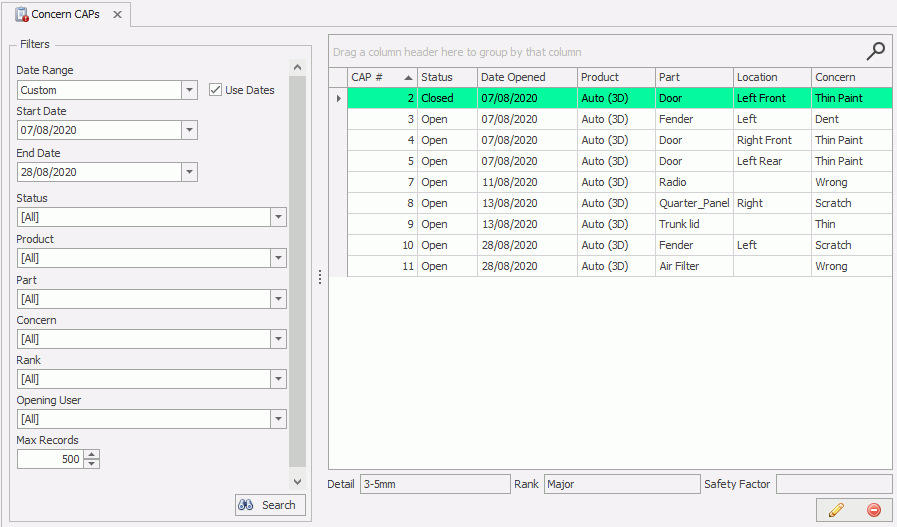
Select a Concern CAP and click  .
.
You can now add the information required to prevent a critical problem from reoccurring.
In the General tab enter the method of Containment and the Root Cause.
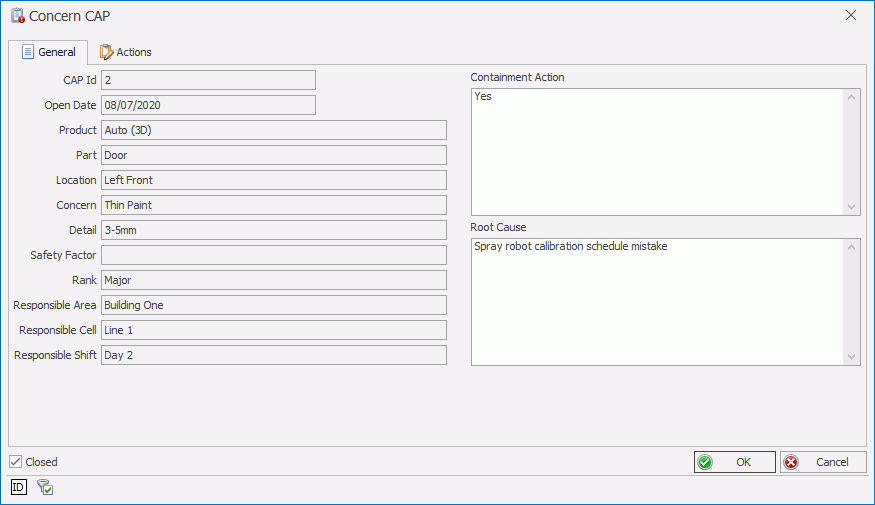
In the Actions tab enter an Interim Action, Internal Comments, Permanent Actions and Prevention Actions.
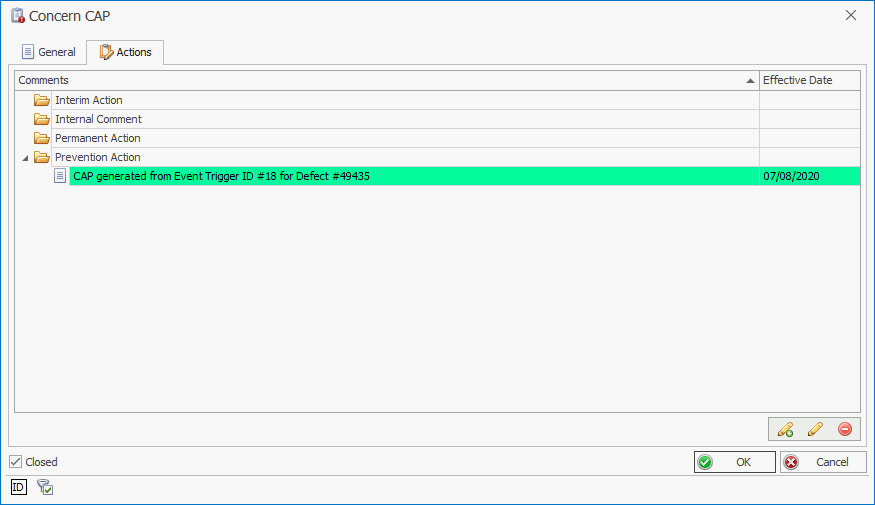
Click OK to save.